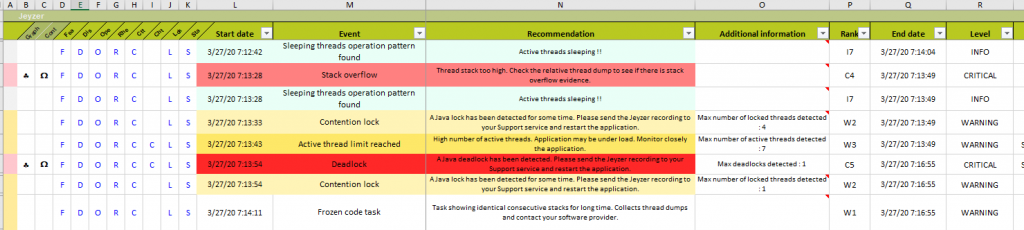
The Monitoring Events sheet is listing the monitoring events.
The end user can take advantage of the Excel filtering/ordering to focus on a period of time or on a set of critical events.
Links are provided to go straight to the functional views, opening a Task Sequence sheet and leading to the right related action or recording time location.
The same approach applies with the events : you can drill down into the Monitoring Sequence sheets to get the event timeline view.
The monitoring event details are entirely displayed:
- Summary (event name)
- Recommendation (event message)
- Additional information (event numeric figures)
- External id (unique id for this sheet)
- Reference (rule id)
- Event level and ranking
- Start and end time, minimum duration
- Event scope
- Related action / thread name (scope = action or stack)
Monitoring alerts can be customized to focus on a category of events, like for example the applicative events or the process card events.
At last, function and contention graph pictures get embedded in the sheet with the appropriate links.
Graph pictures are generated only in case of critical event.
This gives a visual snapshot of the process threads and contentions while the critical event was occurring.
