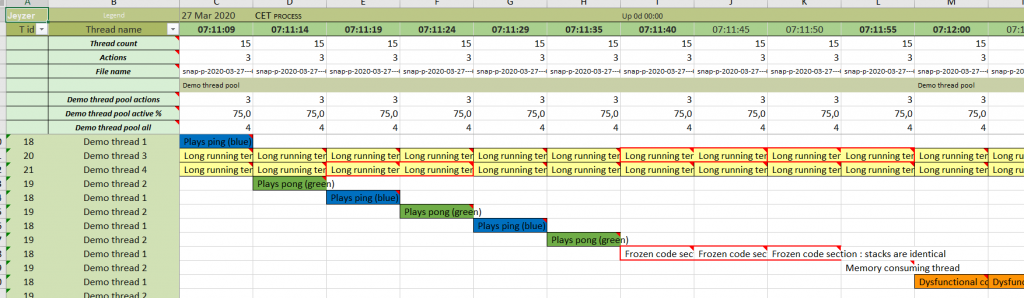
The task sequence sheet displays on a timeline the actions detected by the Jeyzer analysis.
Task sequence sheets are instantiated and configured to focus on a specific processing/analysis area.
Virtual Thread display (Jeyzer 3.1)
The unmounted virtual threads are grouped by stack similarity for readability reasons and prefixed with UVT x<count>.
Carrier threads no not get displayed. This applies only for jcmd based recordings.
A default set of pre-configured task sequence sheets is provided in standard :
- Overview
- Functions
- CPU
- Memory
- Contentions
- Locks
- Old Garbage collecting
- Global Garbage collecting
- All Garbage collecting
- Thread states
- Recording figures
Three extra task sequences are provided for helping in the analysis profile tuning of the functions, operations and executors.
Task sequence are composed of 5 configurable display zones :
- Headers : system, process or analysis indicators get displayed under the timeline.
Headers can come up with math functions applied to itself, for example to highlight in red an excessive maximum value.
Permits to correlate those indicators with the underlying actions. - Row headers : actions ids (thread name and id) completed with aggregated action indicators (ex : sum of the thread memory usage)
- Actions : displayed in a Gantt Chart manner.
Actions get “decorated” to display various indicators or highlight facts. - Charts : classic Excel charts linked to the header values.
- Legend : for the displayed actions. Include statistics.
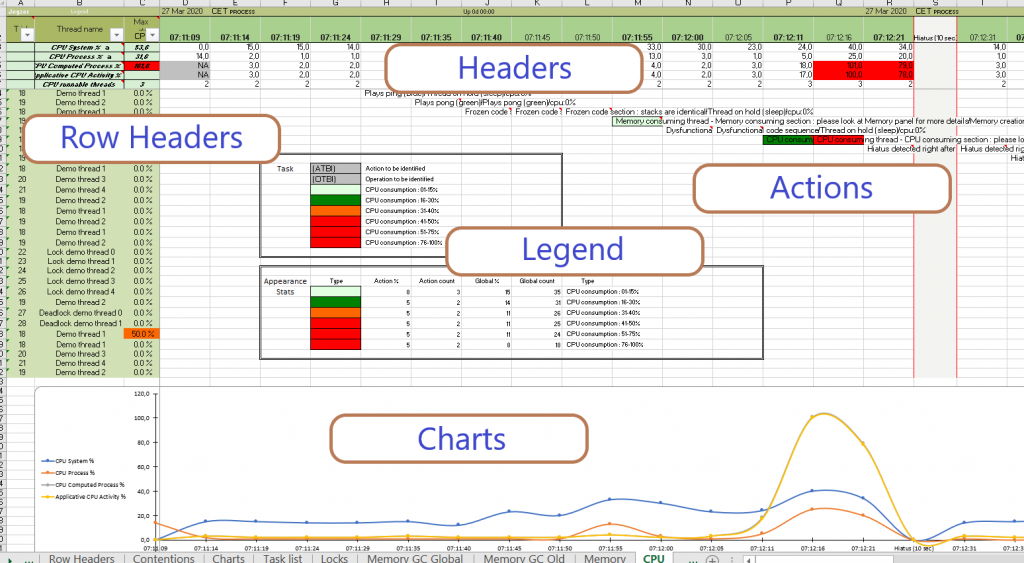
Configuration
